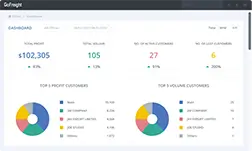GoFreight Core
Check Accounting Document Status at a Glance
Under the Accounting section, a Doc. column is added at the Billing Based view to show whether the corresponding document has been sent out to its stakeholders.
You may now check whether it’s emailed or downloaded/printed at a quick glance.
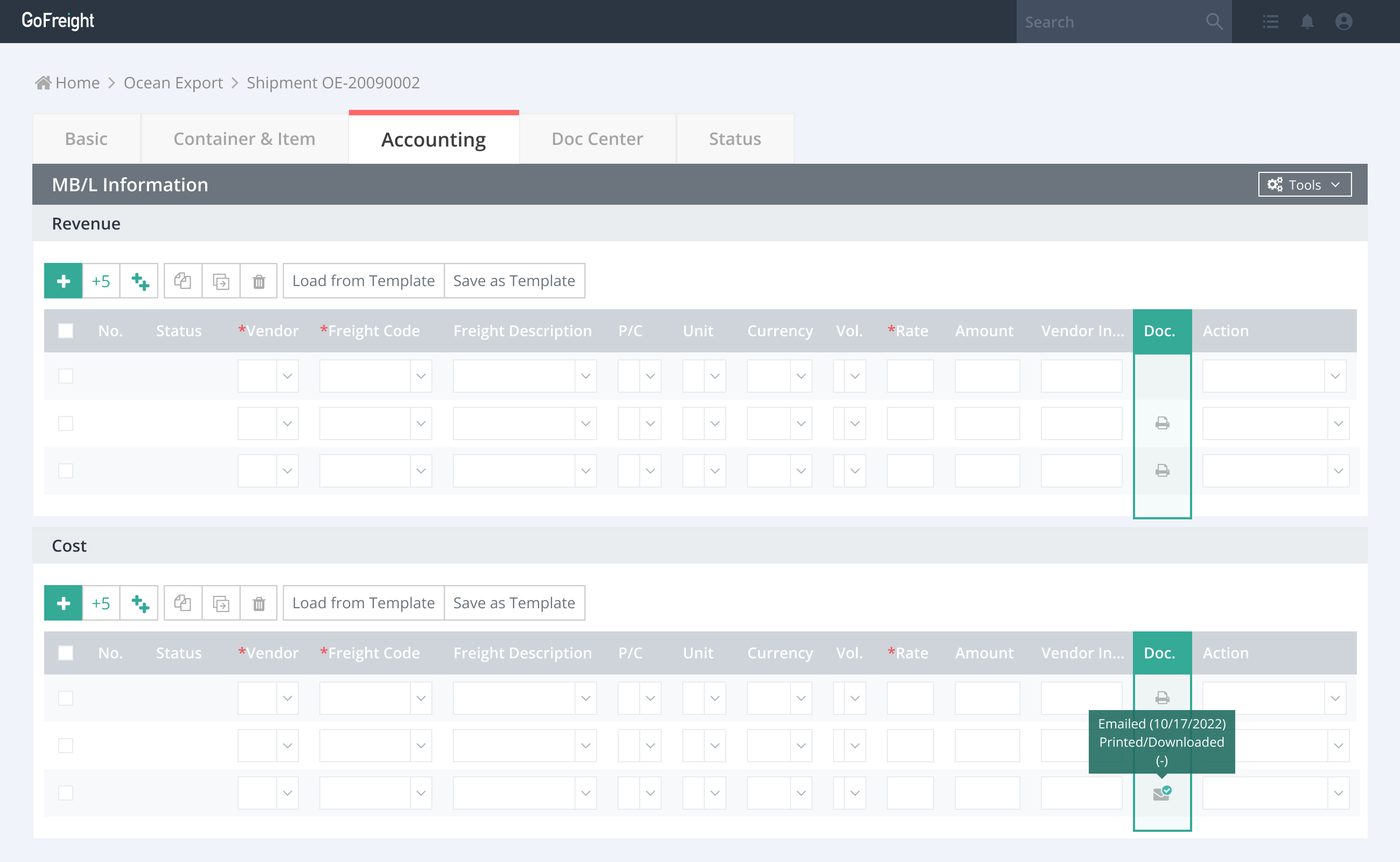
Add ETD and ETA Information on the Email Subject
Two checkboxes: ETD and ETA are now available in the Send Email section for GoFreight users to include in the email subject lines.
Simply click the relevant information you want to include in the email subject, and the GoFreight system will update the information automatically for your customers to easily recognize without having to open the email.
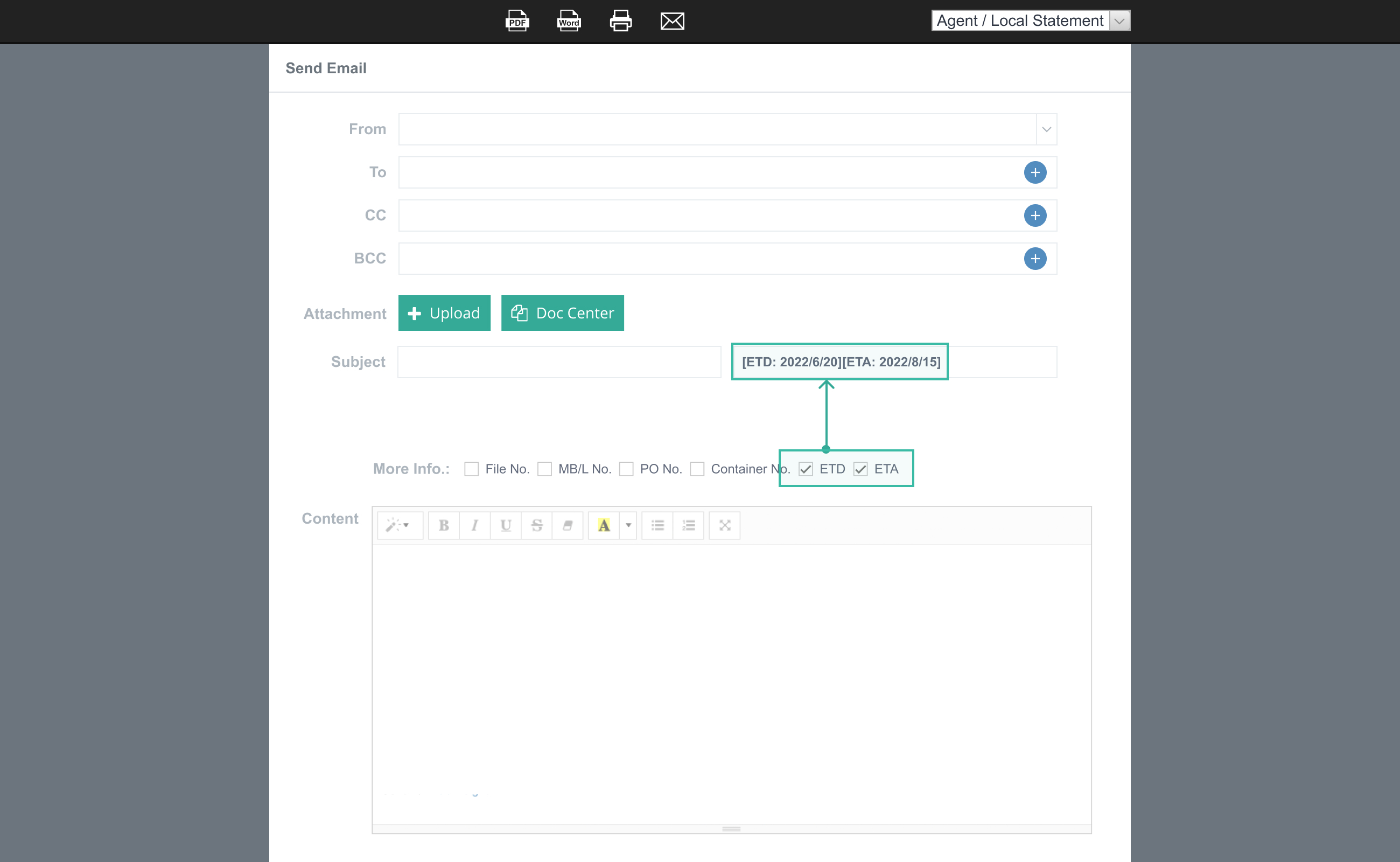
Debit & Credit Note Optimization
The Load and Link feature is now optimized to only load the invoices that belong to the relevant overseas agent.
Simply select the Agent Name before you start the D/C creation process, and the system will automatically filter out all irrelevant invoices that are not associated with the specific overseas agent.
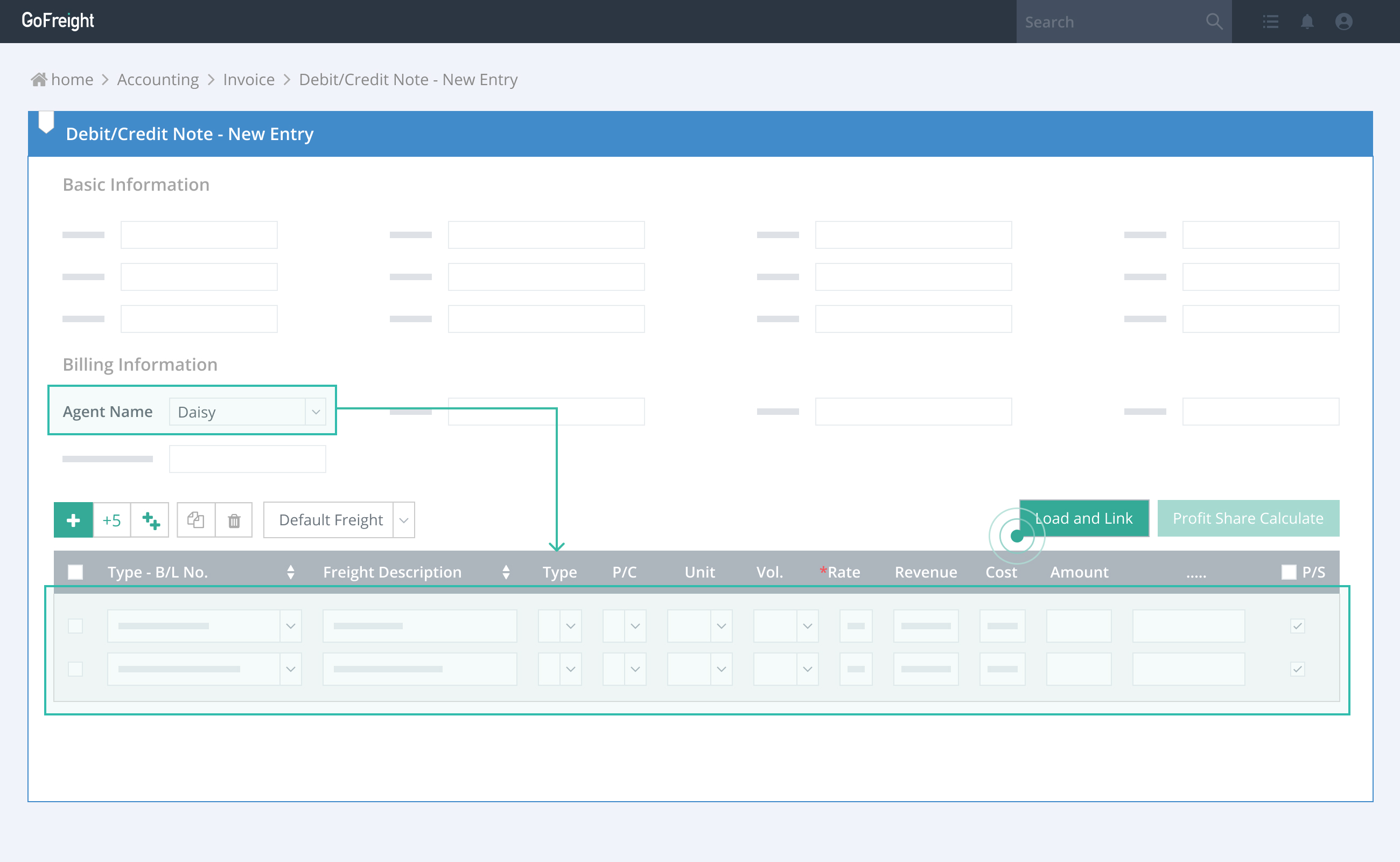
Display the Last Email No. On the Air Import Documents
The Last Email No. is now available on multiple kinds of air import documents, including Arrival notice, Authority, I.T/T.E, Release order, Preliminary Claim, and Carrier Certificate.
You may now decide whether to display the Last Flight No. or First Flight No. based on you and your customers’ preferences.
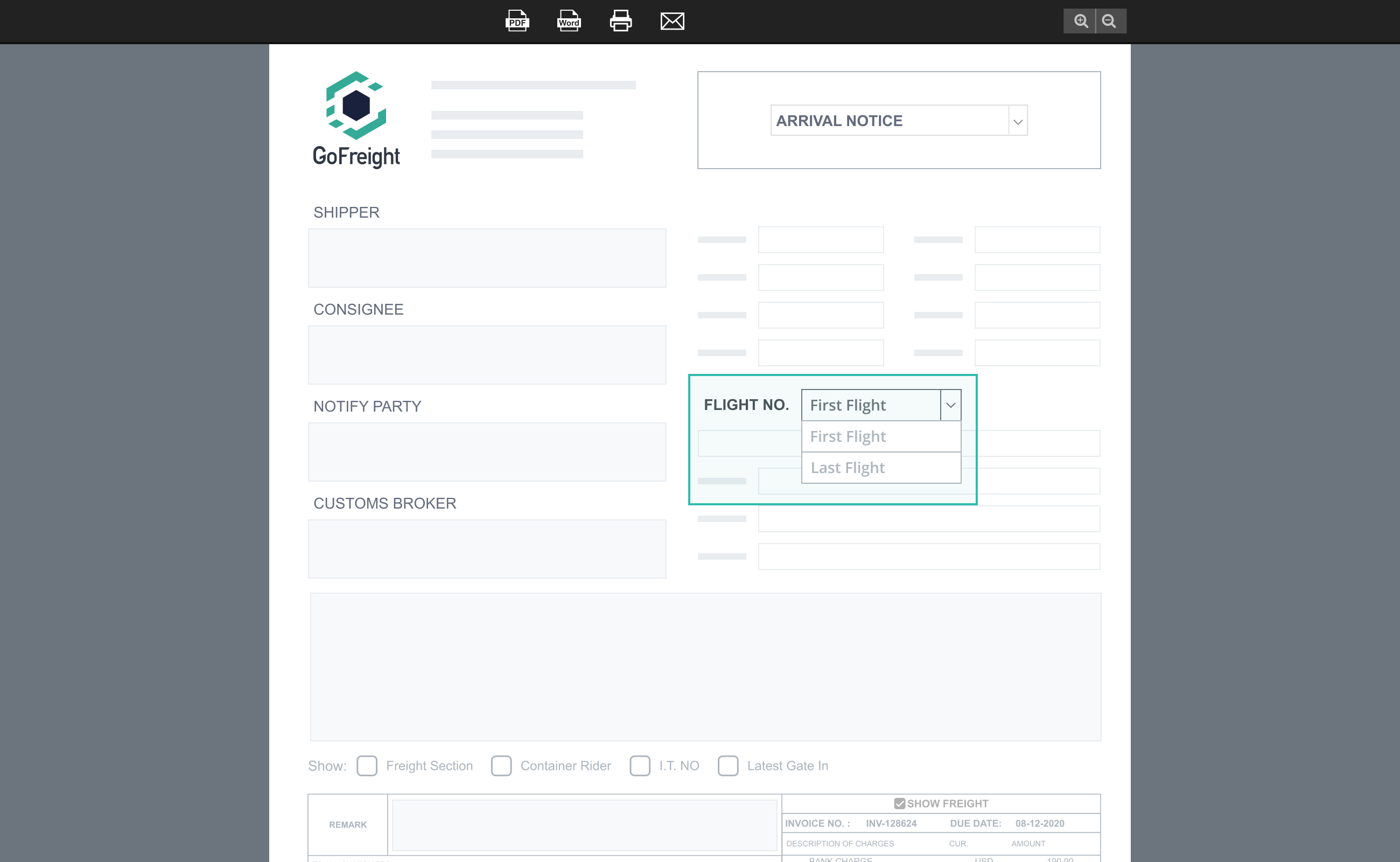
New Trade Partner Type
The FBA Warehouse option is now added as a new trade partner type.
Filter Shipments by Color Remarks
For all ocean and air users, you may now easily filter shipments by color remarks to operate more efficiently.