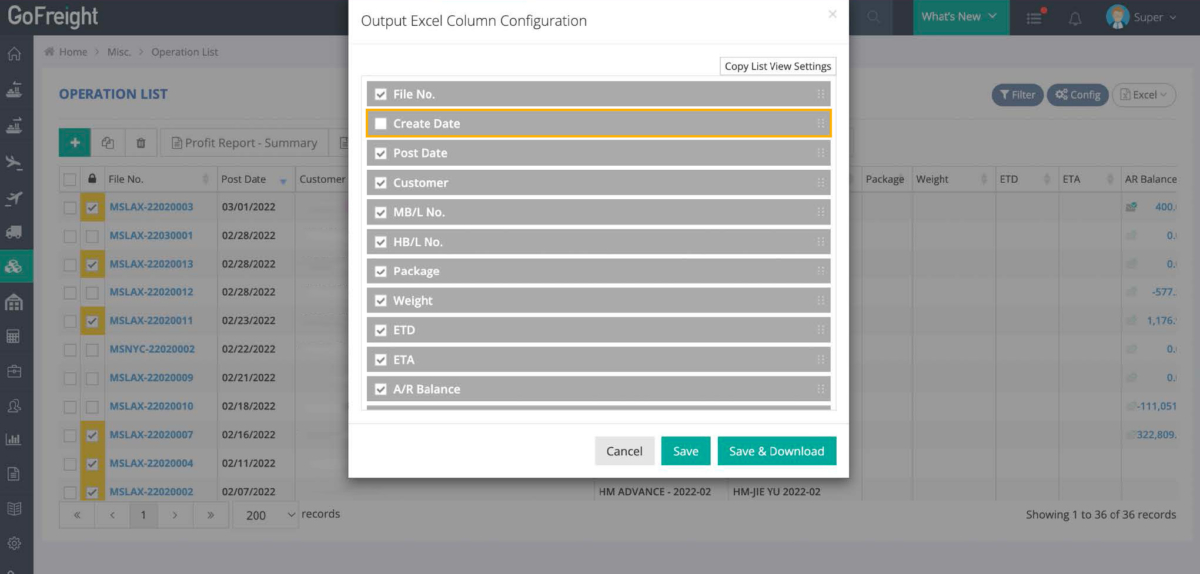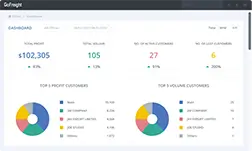Carrier contract numbers can now be automatically synced in Ocean Import MB/L with agent EDI
To check the carrier contract number, go to EDI History under Ocean Import.
Click the shipment you wish to check and find the carrier contract number under the MB/L section.
As long as a carrier contract number is included in the data sent over with agent EDI, it will automatically sync in this field.
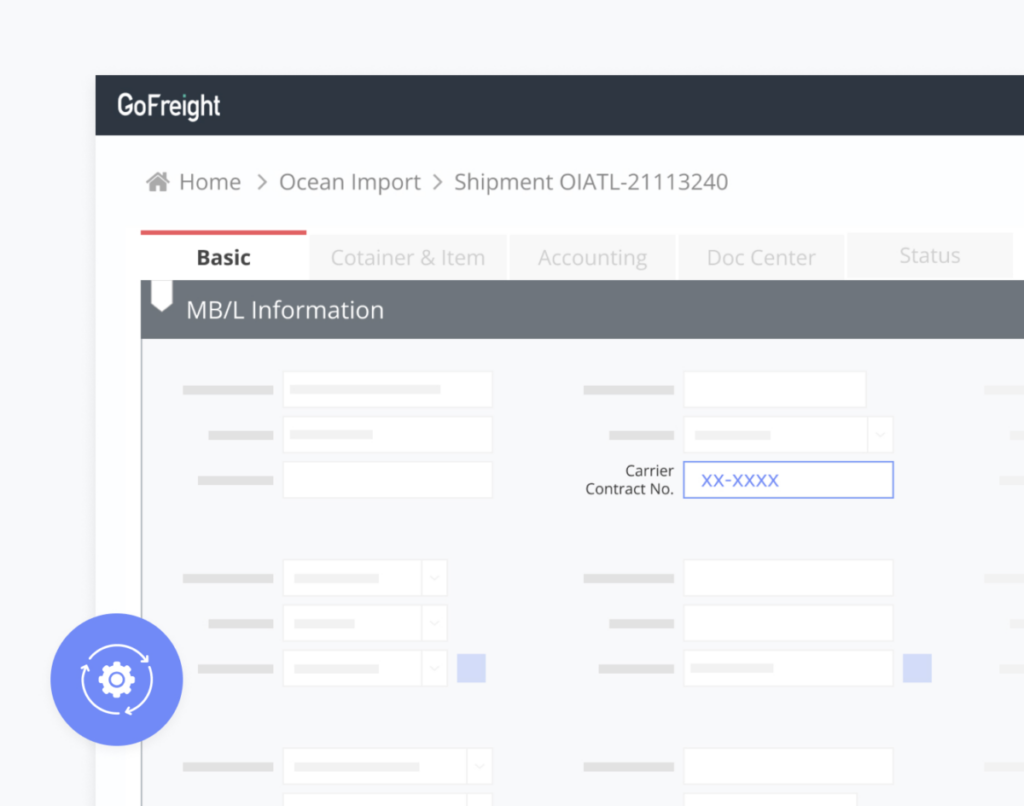
Create date for files can now be exported to Excel
When exporting shipment or file details to excel, the option to select create date as one of the outputs has been added.
You can now click Excel -> Config and tick the create date for detailed reporting.