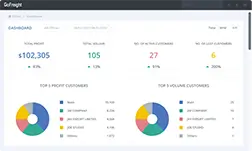1.21.210910
Smoother Filtering Process for My Container List View
When exporting the invoice/cost list to excel, the option to select accounting information as one of the outputs has been added.
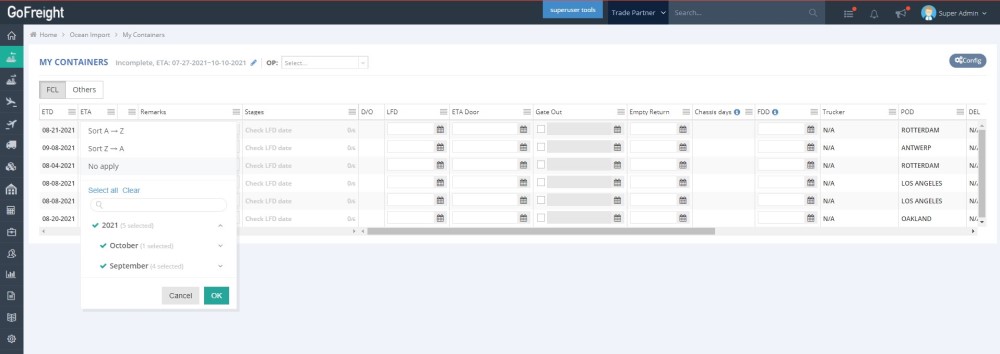
The filtering behavior of My Containers now aligns with the behavior of Excel’s filter for users to have a smoother experience. Behaviors include checking all items that match the filters, removing the checks once the filters are removed, etc.
Automatically update matching info of MBL and HBL
In the ocean export module, you can decide whether you wish the system to automatically update information in HBL when the corresponding MBL is updated by EDI so that you don’t have to manually update the information in HBL.
- When the POD of MBL matches the DEL of MBL, the DEL and ETA of MBL will be updated automatically.
- When the POD of MBL matches the POD of HBL, the ETA of HBL will be automatically updated along with the MBL.
- When the POD of MBL matches the DEL, the DEL and ETA of HBL will be automatically updated along with the MBL.
- When the POD of MBL matches the FDEST of HBL, the FDEST and ETA of HBL will be automatically updated along with the MBL.
Changing the color mark in the shipment entry view
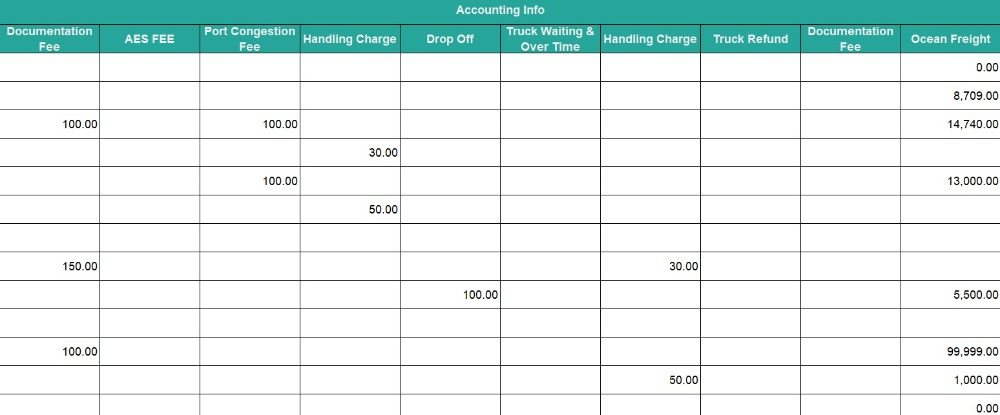
Color Remarks is now also added to the Truck Module
You can now add Color Remarks to your trucking shipments, which can also be found in one of the columns on the left side of the shipment list. Color Remarks allows you to easily set and quickly identify the different statuses of each shipment or invoice. Please contact our Support team for more details.
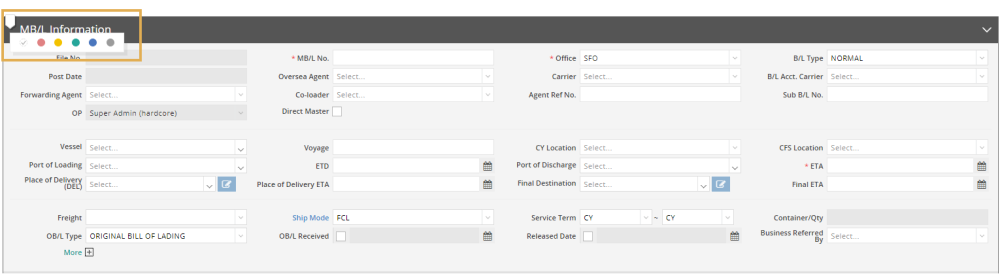
The color mark can now also be changed in the shipment entry view. On the top left corner of MBL/HBL in ocean import, ocean export, air import, and air export, there will be a bookmark icon showing the color mark of that bill of lading. You can click on it and there will be a list of colors for you to choose.
Has the AI freight been released?
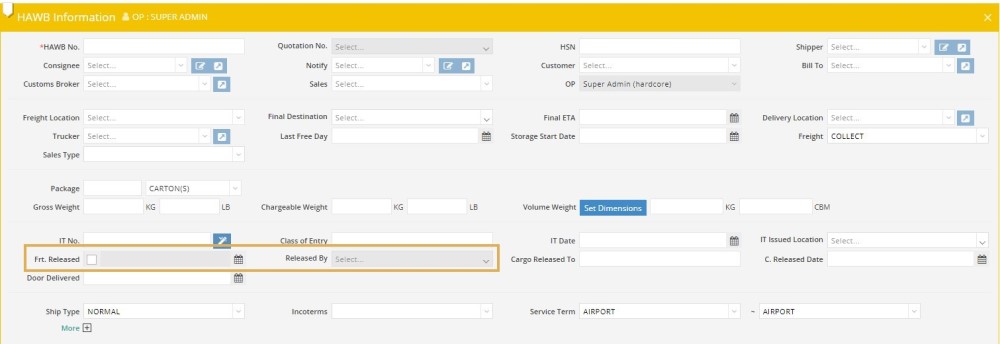
In the air import module, there are two new fields, called Frt. Released and Released By for you to mark down whether a specific shipment has been released, when it is released, and by whom it is released.
In addition, if the payment of the consignee has been overdue or the consignee has exceeded the credit limit, a window will appear once the Frt. Released box is checked as a warning.
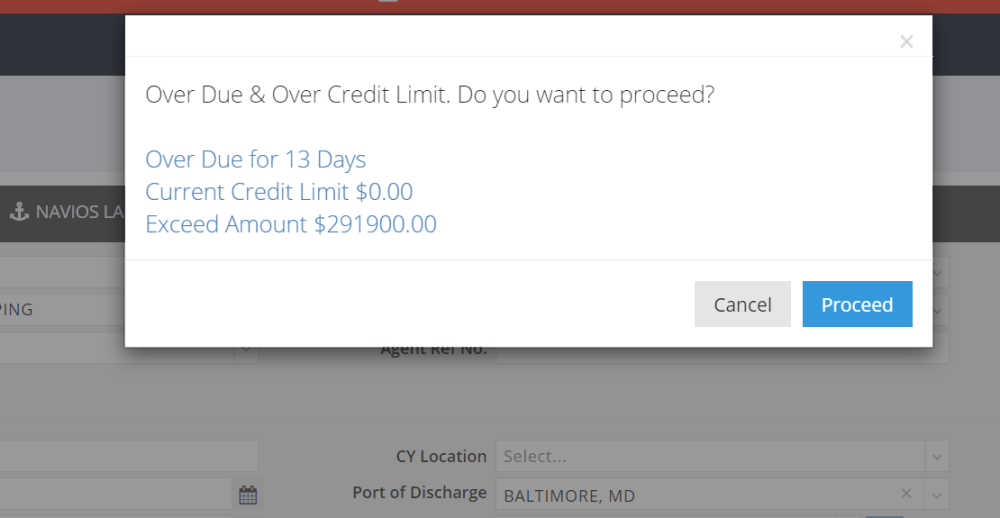
What’s improved
- When clicking on the “Show by HB/L” in the negative profit shipment report, the system will display the HB/L with negative profit.