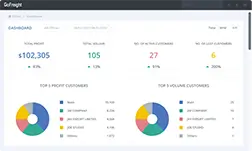1.21.210827
Copying Accounting Info as Drafts
In the past, when copying a bill of lading with accounting information, such as A/P, A/R, and D/C, all the information will have the status of “normal”. However, to make the accounting approval process more stringent, you can contact our Customer Success team so that all the copied accounting information will have the “draft” status.
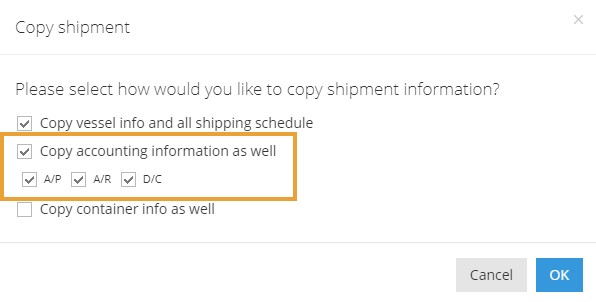
Exporting Agent / Local Statement with Freight Description
When exporting your agent / local statement as an excel file, you will see the freight description once you select “Shipment mode” and check “Show Freight Detail”.
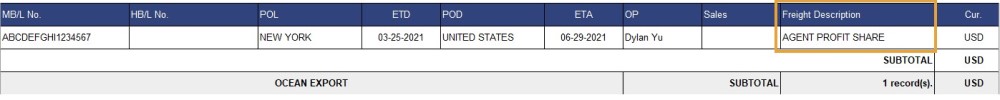
Mark your bill of ladings with colors
To better categorize your bills of lading, you can label them with different colors based on your preferred categorizations.
After marking them with different colors, you can then use the sorting function so that all bills of lading with the same color will be grouped together.
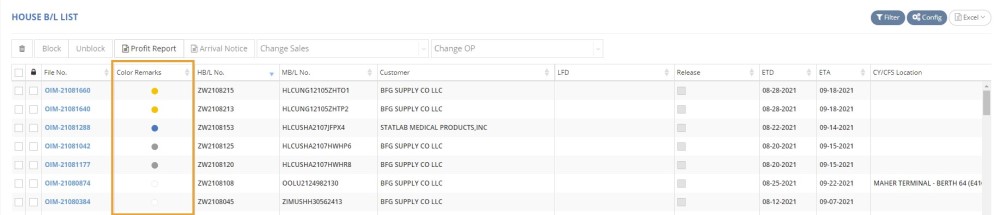
Partial Allocate Warehouse Receipt to Shipments
With the “allocate PCS” feature, you can divide a warehouse receipt and assign them to different shipments in the warehouse receipt module.
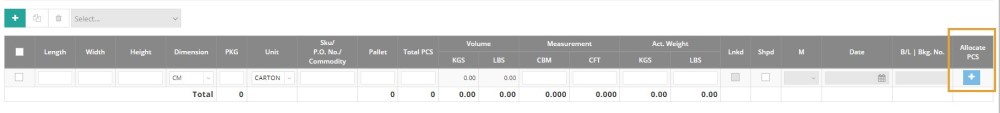
After clicking on the plus sign, you will be able to allocate PCS and assign that amount to a specific booking or house bill using the search bar.
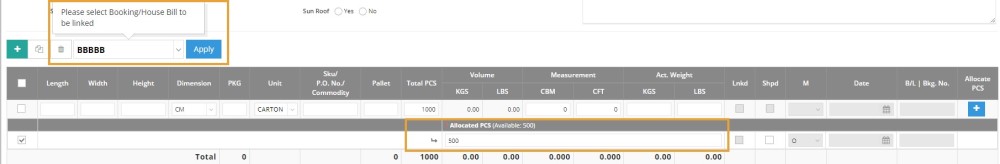
In the container & item tab of any shipment, you can also link a specific shipment to a warehouse receipt based on the available PCS.
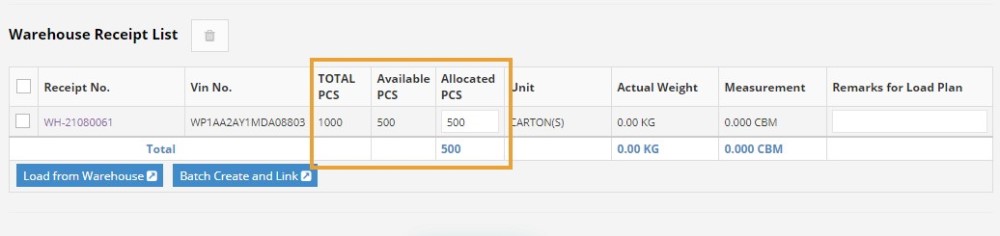
What’s improved
- In the containers list view, you can now show the carrier info.
- Users can now sort the agent / local statement by post date.
- The width of the Reconciliation No. field in the Payment Plan is increased.