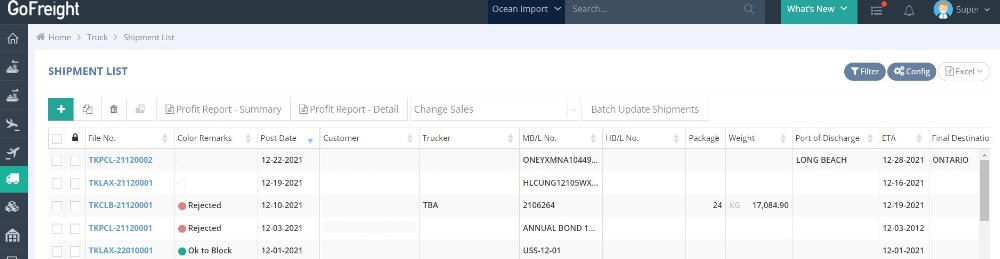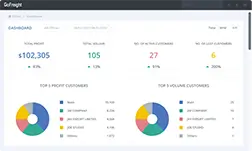1.21.220121
Accounting details for shipment invoices can now be exported to Excel
When exporting the invoice/cost list to excel, the option to select accounting information as one of the outputs has been added.
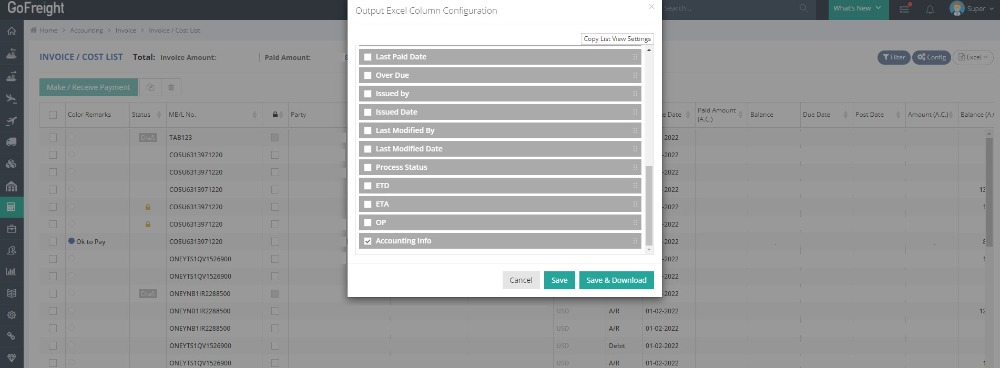
You can now view a more detailed breakdown of their invoice fees in the exported excel file if the Accounting Info is selected.
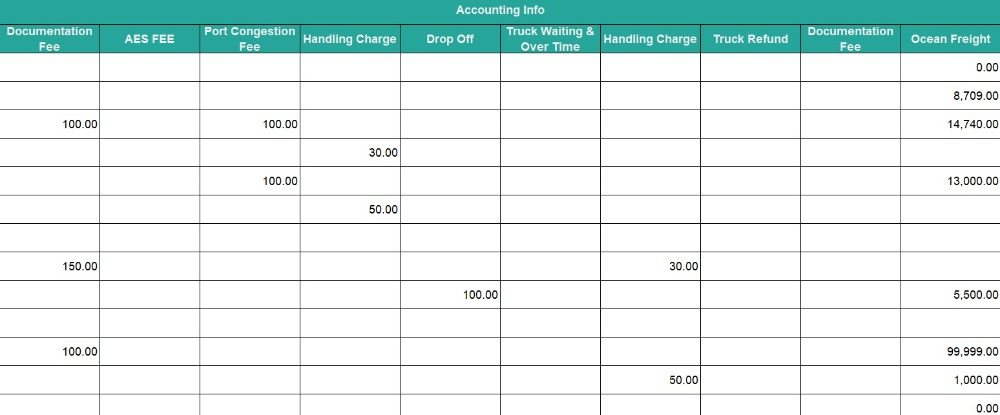
Color Remarks is now also added to the Truck Module
You can now add Color Remarks to your trucking shipments, which can also be found in one of the columns on the left side of the shipment list. Color Remarks allows you to easily set and quickly identify the different statuses of each shipment or invoice. Please contact our Support team for more details.