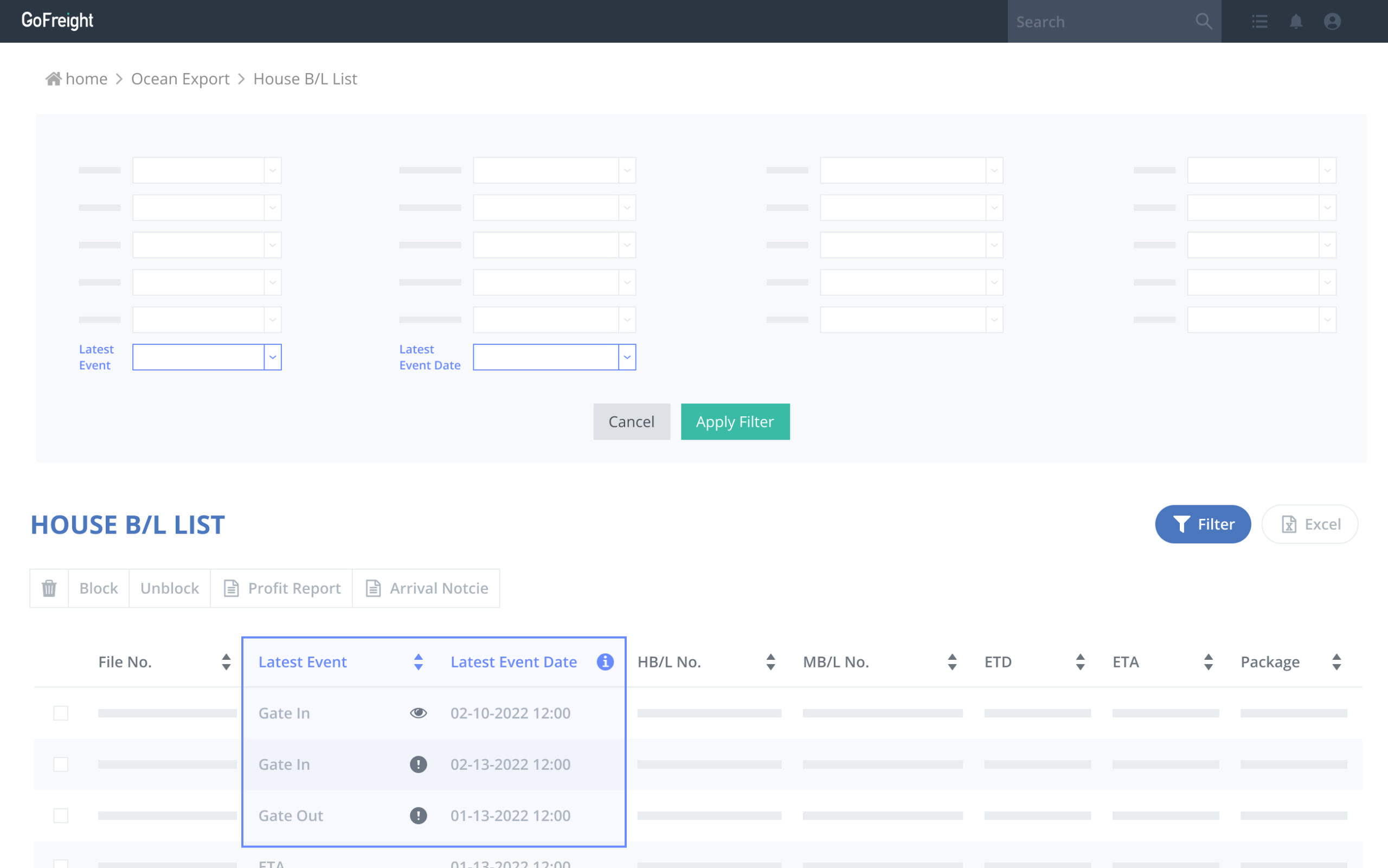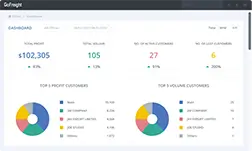New Freight Default Value Setting to Reduce Repeat Entries
Under Setting on the Navigation bar, a new Freight Default Value Setting section is created for you to pre-set freight codes and their corresponding rates. Other criteria such as Ship Mode, Unit, Volume et cetera, can also be recorded under the categories of AR, AP, and Debit/Credit Note. Users can now manage OI/OE/AI/AE default values easily and separately in this section.
Once the settings are done, the default rate will automatically show up while you select that freight code on an invoice. Pre-set default rates are prefilled but can always be edited.
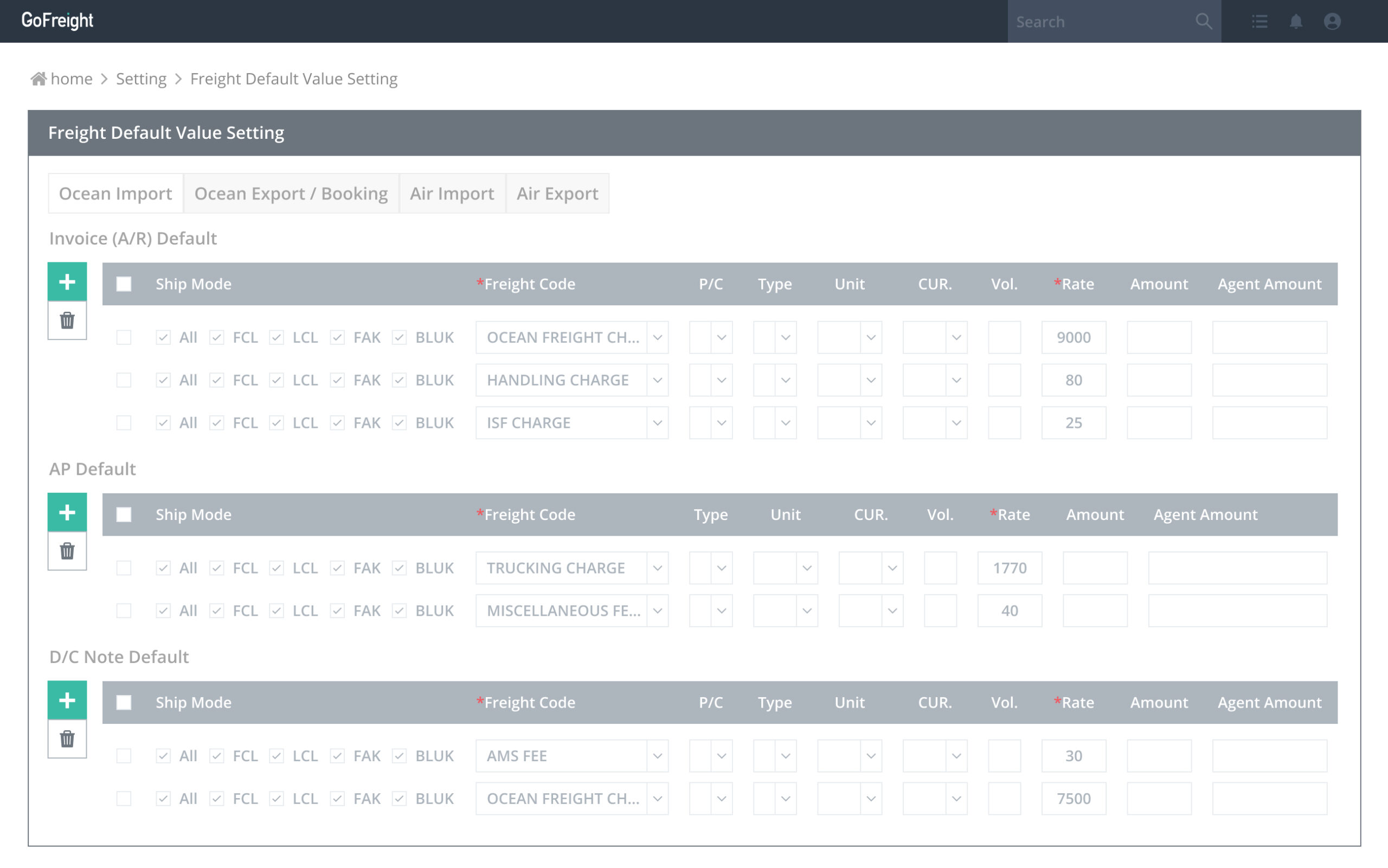
New Profit Share Tool for Air Export Users
Profit share between GoFreight Air Export users and oversea agents is now more advanced with a new Selling/Buying Rate and Weight Type calculation tool.
Simply go to Accounting → Invoice → Debit/Credit Note, click Create Agent Fee button, and choose the preferred Rate and Weight Type that are set at HAWB Basic Entry.
While you click the Create button, calculated results will be inputted into the Debit/Credit Note. Finish all entries and click Calculate Profit Share button to easily get profit share amounts.
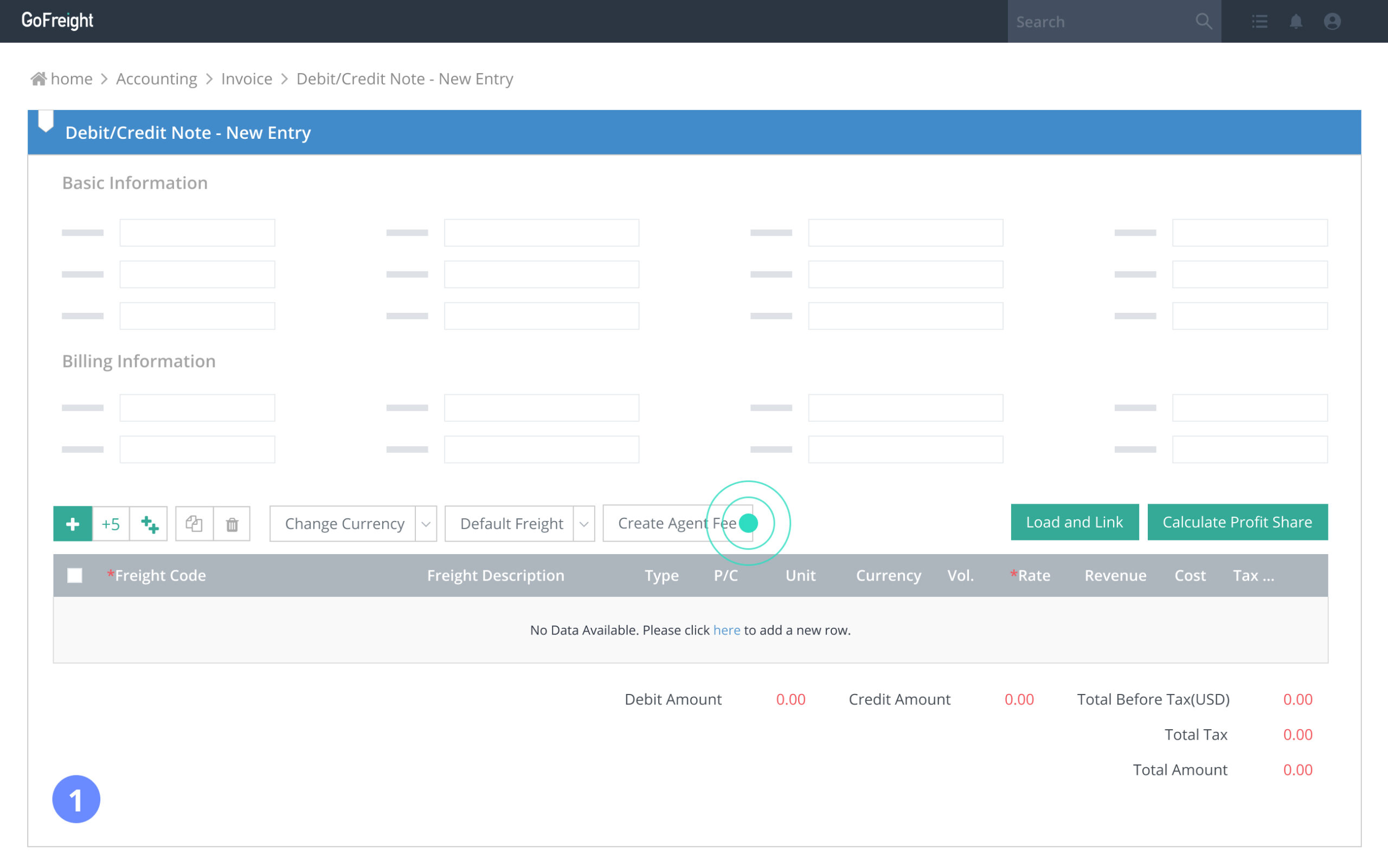
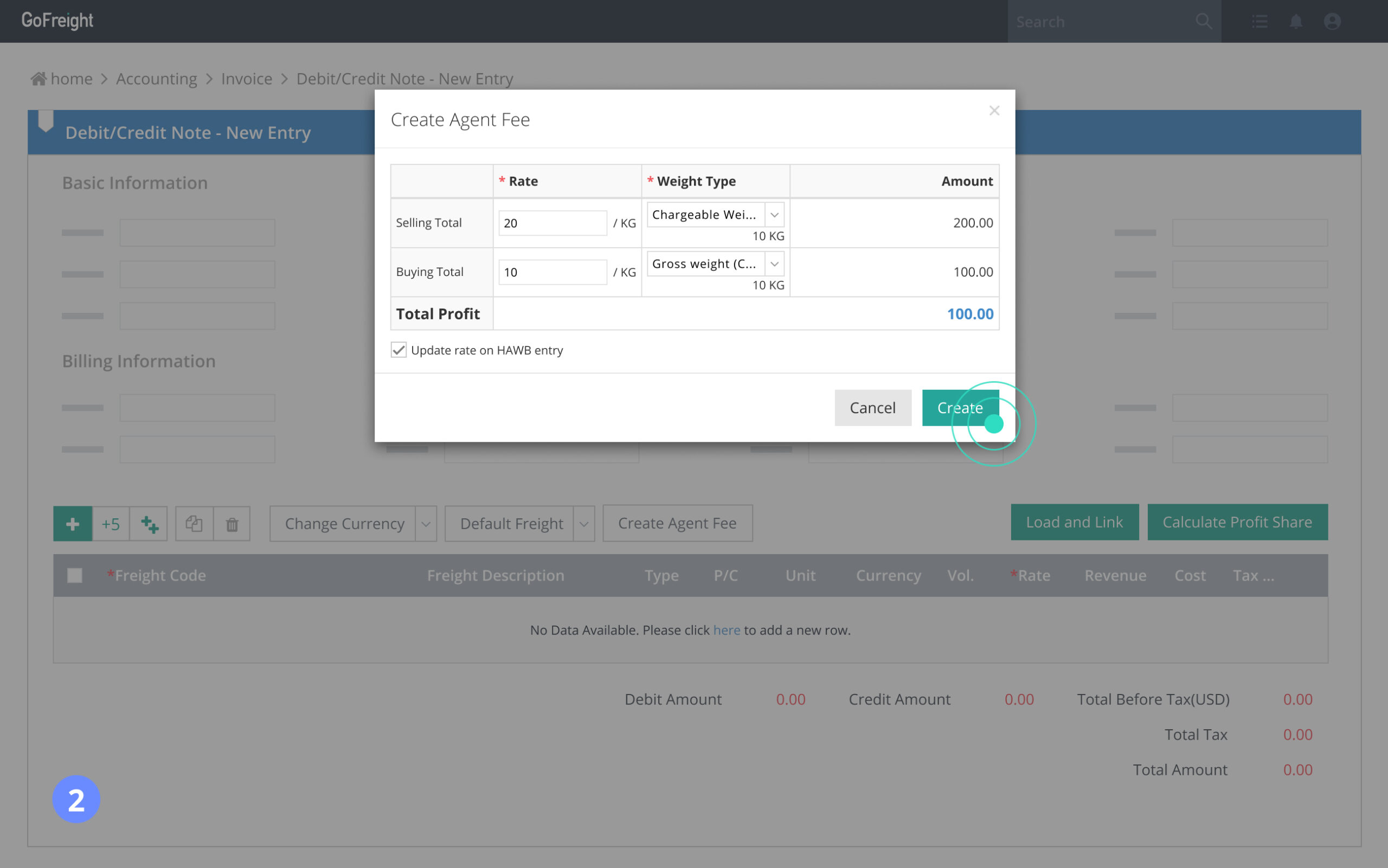
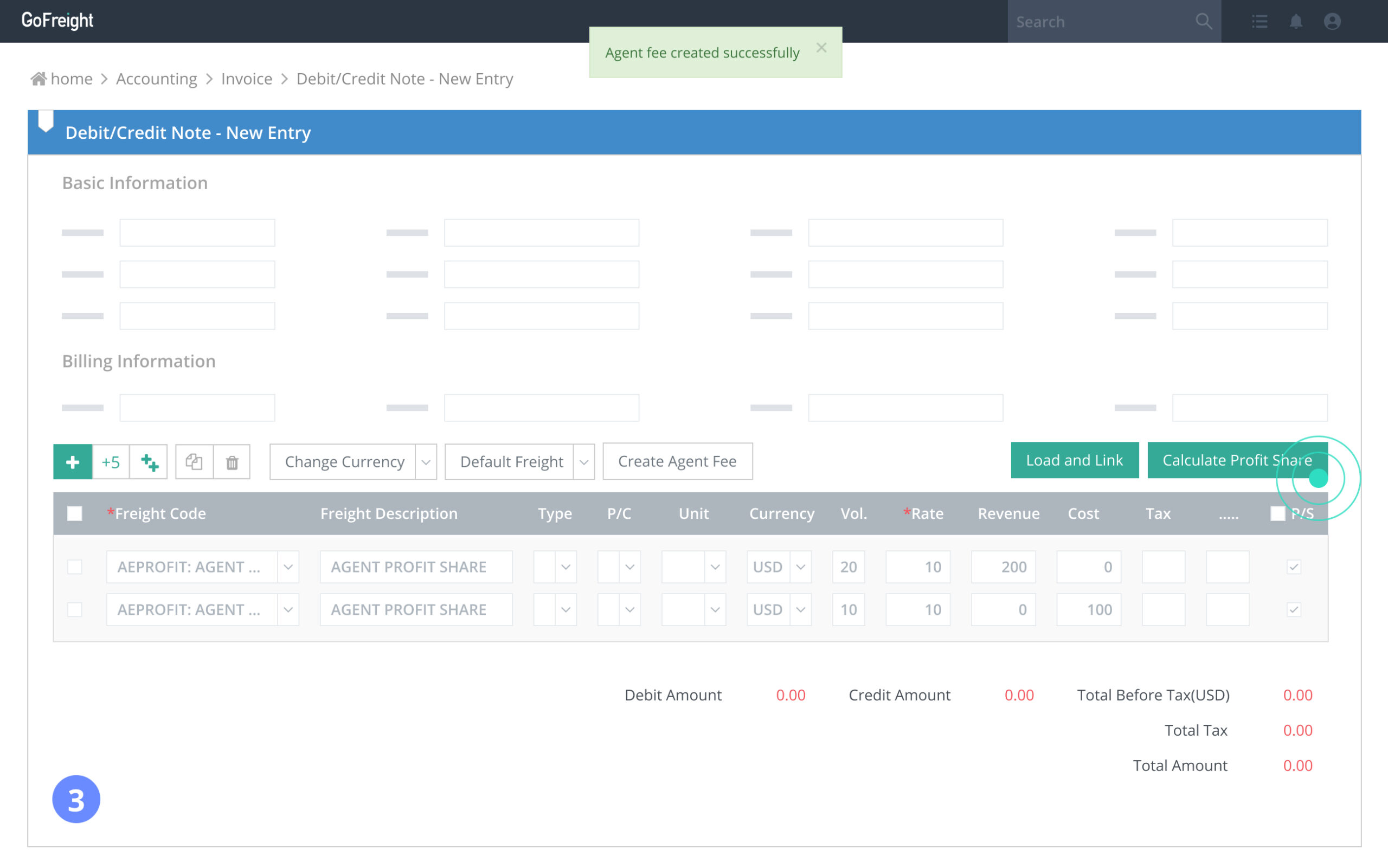
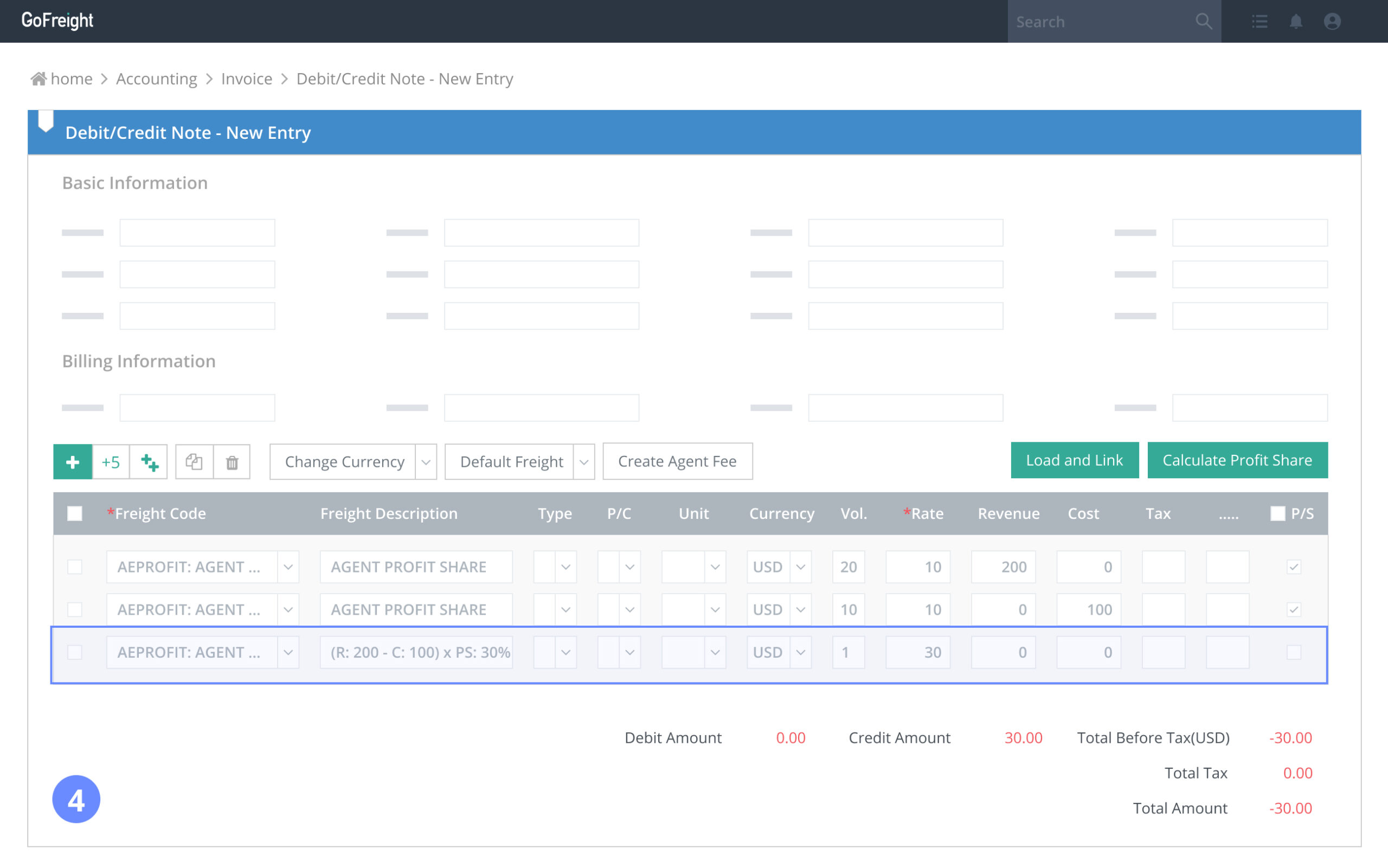
Better Ocean Export Visibility Experience
The Latest Event and Latest Event Date fields are now added under the Ocean Export HB/L List view. These two new fields will be auto-filled with EDI data for GoFreight Tracking users.
You may now look for shipments at a specific shipping stage by using these two fields as filtering criteria.