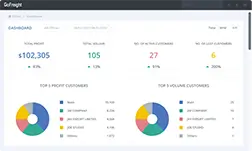New Language Option: Traditional and Simplified Chinese
Chinese is now available when it comes to setting up the Customer Portal language.
Simply go to My Profile -> Language and choose the desired system language.
You can now also see the payment Type column shown in the search result.
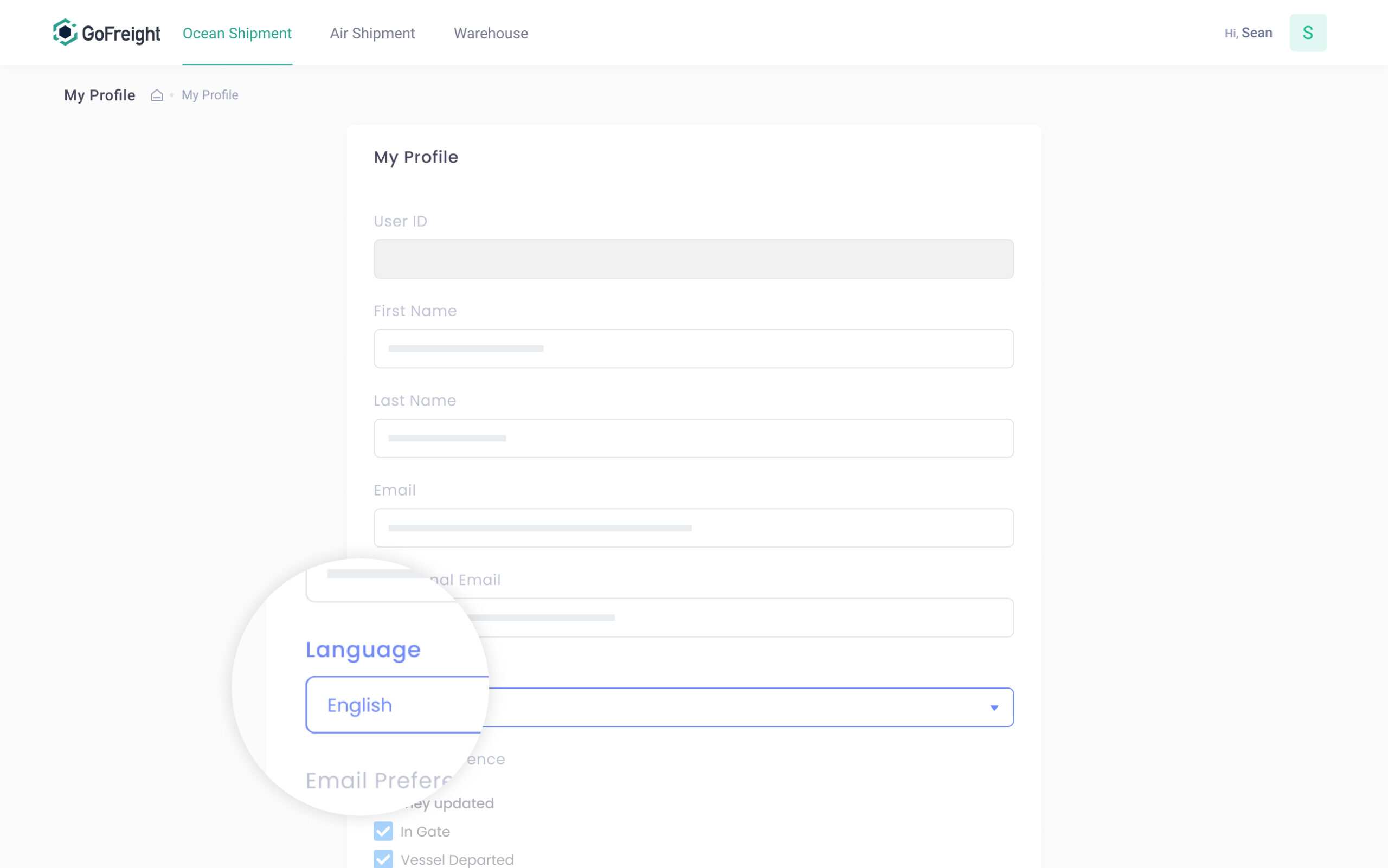
Streamlined Navigation Experience
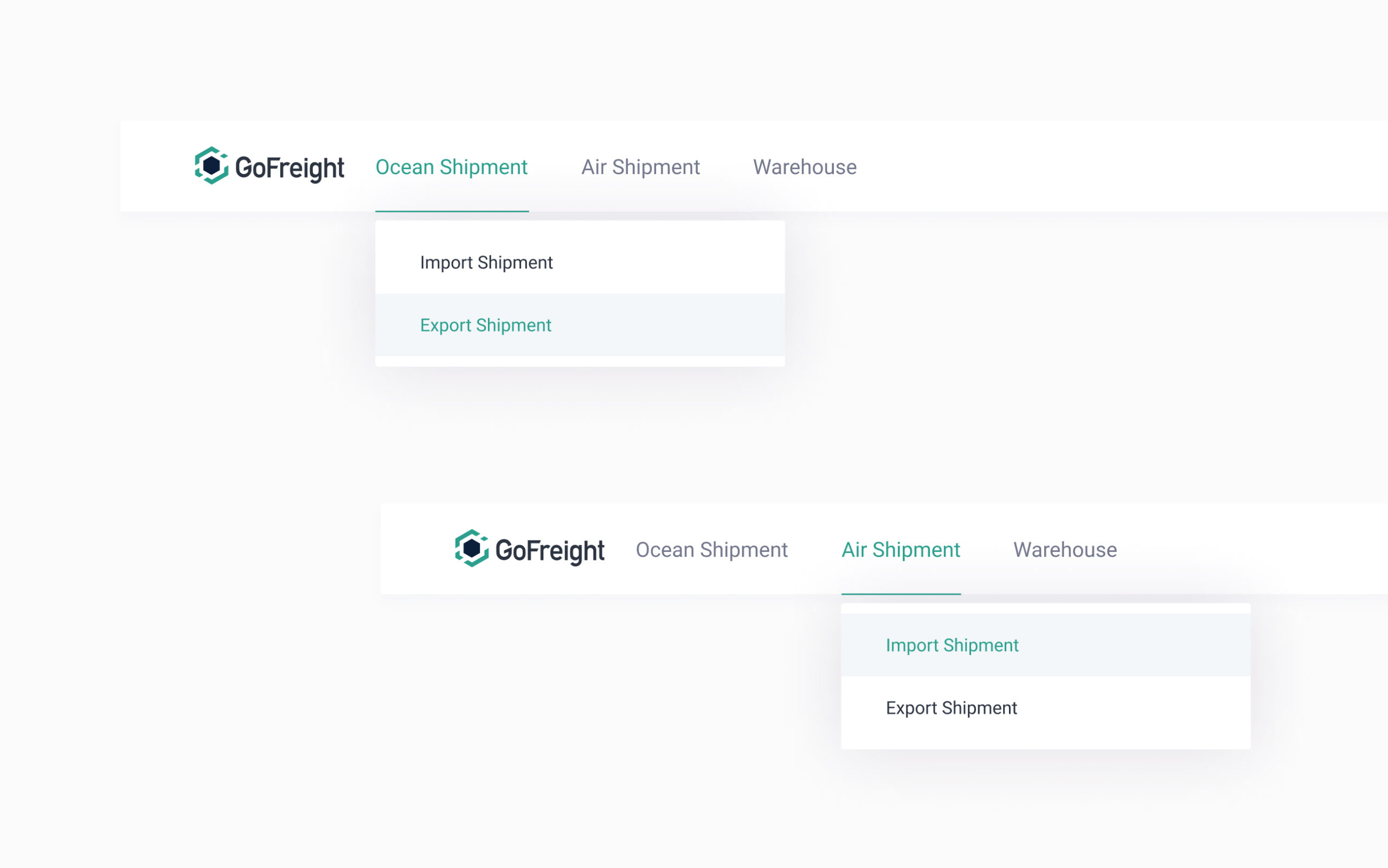
A new Navigation bar is rolled out for you to better organize ocean and air shipments.
Both Ocean Import and Ocean Export are under Ocean Shipment while Air Import and Air Export are below the Air Shipment button.
Tracking EDI Data Sync Optimization
- The Gate In field on the Container & Item tab under Ocean Import and the In Gate Stage on the Journey section in Customer Portal are now matched with the POR time extracted from EDI data to better reflect the actual time of receiving shipment items.
- For the location information under Ocean shipments, GoFreight EDI data now supports the POL, POD, and DEL update. Please contact support@hardcoretech.co to activate.
- Under Ocean Import, the two fields: CY/CFS Location and Rail, can also be auto-filled with EDI data now. Please contact support@hardcoretech.co to activate.
Tracking EDI Database Enhancement
Vessel Location data of the following two carriers: ONEY and WHLC, will also auto-sync to the corresponding fields.
User Management Update
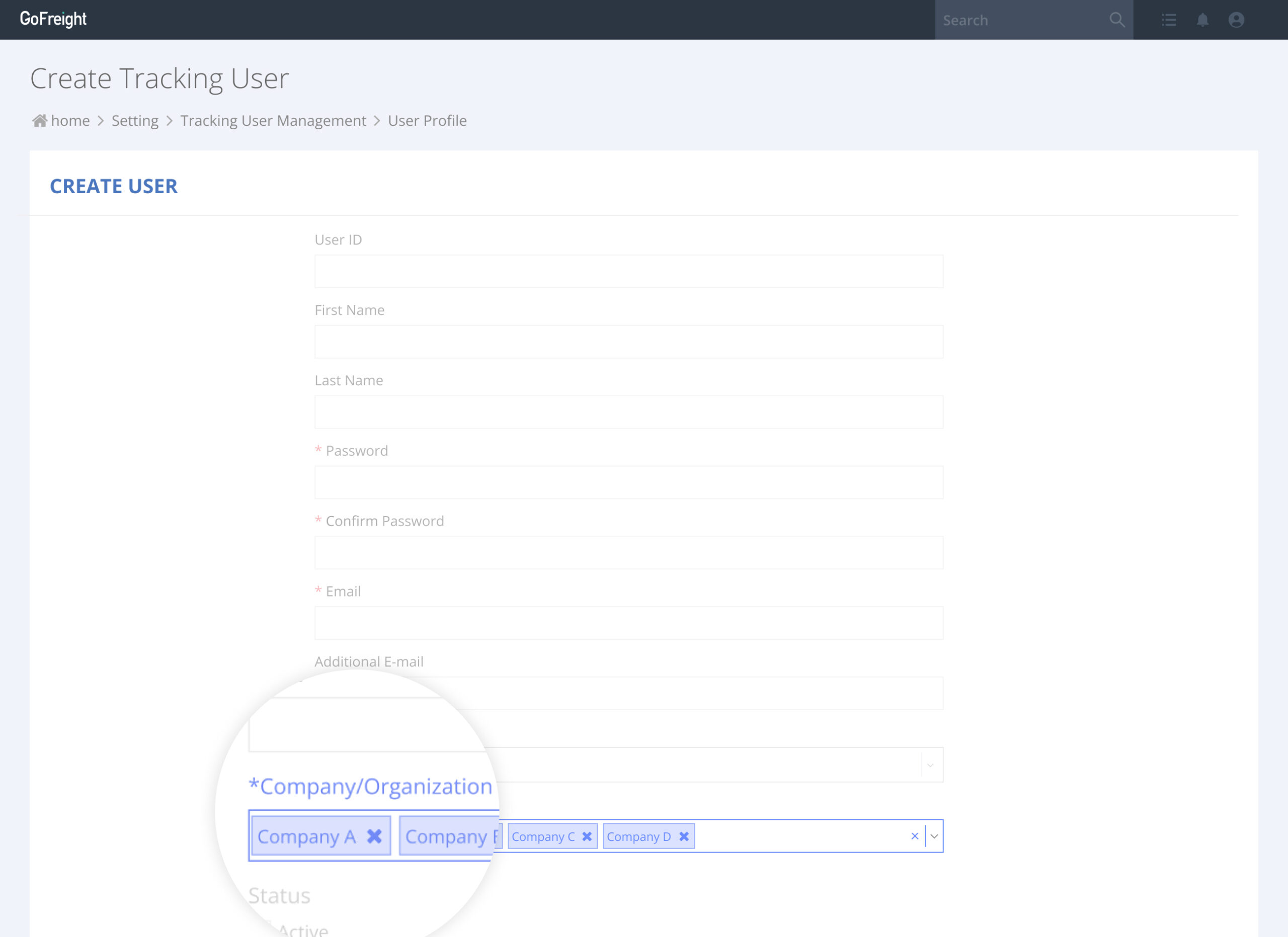
For GoFreight Tracking Customers who select the Unlimited Users Plan, we have updated the Trade Partner field to a new field name: Company/Organization for a better management experience.