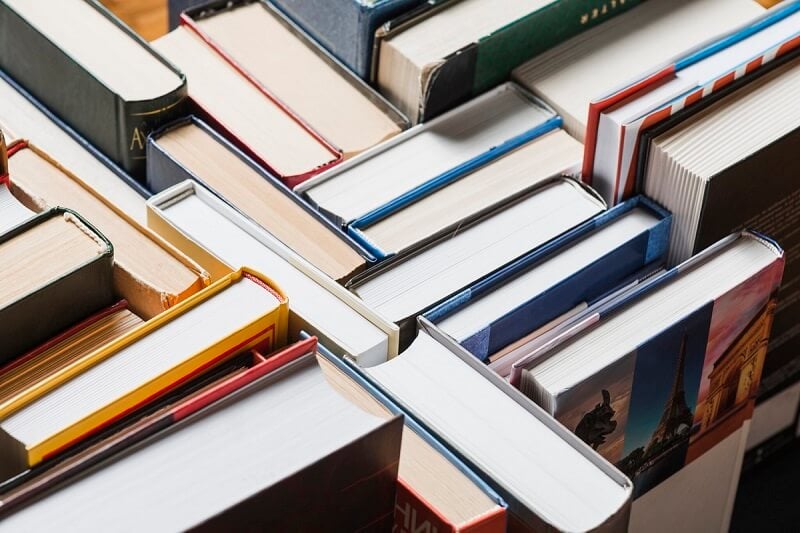Having to work from home can be daunting and overwhelming, we understand. GoFreight provides forwarding management as a service to forwarders all over the world, working out-of-office is simply part of our daily routine.
We want to share our experience with you, so that you can work more productively from home. We will start by teaching you how to schedule meetings and communication with your clients, wherever you happen to be working.
Schedule Meetings on Calendly
Calendly – Web-based scheduling tool for meetings

“Calendly helps you schedule meetings without back-and-forth emails. They pick a time and the event is added to your calendar.” – Calendly
Calendly is really great. We’ve been using Calendly for a while, and prospects can access this calendar anytime to schedule a meeting with us. In just three simple steps, it shows up on our Google Calendar seamlessly.
Below is our GoFreight Calendly page. You can see that we provide three different options for the prospect to choose what kind of meeting they would like.

Once they decide the meeting option, they can select any date they like. If there’s no available time, Calendly will automatically grey the date with no available time (for example, the 28th because it’s a Saturday).

Next, they can select a time. You can set the timeframe to 15 or 30 minutes depending on the type of meeting. Again, if the time has been booked, Calendly will automatically grey the time slot.

After the date and time has been selected, all they need to do is to key in their information to let us know who we are having the meeting with. Then you will both receive a notification email to your designated email box.

Pretty simple, eh? We opted for the $8/Month Premium package because we need to host multiple types of meetings. If you just need to schedule a time, the free version is definitely enough.

Calendly can be integrated with all major online calendars. But if you don’t use online calendars, you will also receive email notifications to make sure you don’t miss any online meeting.

Bonus: Calendly currently is running a promotion that supports free integrations with video meeting tools, e.g. Zoom, until June, to help make connecting during the COVID-19 quarantine easier. This is an amazing deal that is definitely worth considering!
So now you have your online meetings scheduled, how do you have remote meetings? There are many web-based solutions, but here at GoFreight we’ve been using Zoom to communicate to our customers across the globe.
Video Conferencing on Zoom
Zoom – The remote video conference solution

Think of it as FaceTime but for businesses. The benefits of video conferencing are now amplified by COVID-19.

You can use Zoom for different purposes, such as webinars and IM, and Zoom offers 4 different packages. We pay $15 per month for the PRO version (a bargain if you ask me) because we need to host long sessions with multiple people for our product demos. If your meetings usually last less than 40 minutes, go with the free version.

Although you can use any web browser for Zoom meetings, we highly recommend you download ‘Zoom Client’ on your desktop for an optimized experience. Just go to Zoom Download Center, and click on the Download button under ‘Zoom Client For Meetings’.

Zoom Client gives you better control on managing the meeting with a ton of different features (even on the free version). You can learn all the features and functions at their dedicated help center.
Like most web-based services, Zoom also has a collective pool of articles and resources helping businesses go remote during this troubling time.
How Much Should I Pay For These Services?
We get this question from our freight forwarder customers a lot. If you are new to SaaS, a general rule of thumb is to start with the trial version to familiarize yourself with the basic features. The basic features offered by these SaaS companies will cover all your basic needs. Once you get the hang of it, you can decide whether or not you want to upgrade for more advanced features.
In our experience, upgrading to access more features and services is worth it. Plus, most web-based services offer reasonable prices.

GoFreight.
GoFreight tracks your freight wherever it is on the Pacific Ocean; sends out automated quotations and notifications to your clients on the other side of the coast; provides detailed accounting numbers and reports to your desktop; all on the Cloud. So we’ve been doing remote work pretty much since day one, and are more than happy to help you.
Look out for our future article on how we manage customer relations and internal communication. In the mean time, if you have any questions about remote work, just schedule a meeting on Calendly, and we will see you on our Zoom Conference Room ;).
Cover Photo by Manny Pantoja on Unsplash